Post by Angie on Aug 23, 2010 12:59:55 GMT -5
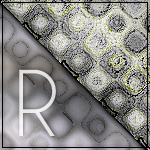

I'm using the art of Ismael Rac
To use the same image you must purchase a license at his store Here
You need a tube & font of choice
Metal Steel gradient, this comes with Psp
Dsb Flux Bubbles
Open a 600 x 250 image
Floodfill with your gradient, angle 0, repeats 0, invert checked
Colourise to suit your tube if required
I left mine as it was, as I was using the black layer of the tube
If it's too bright then Adjust brightness & contrast -25
Duplicate
On the duplicate layer Apply Dsb Flux Bubbles.
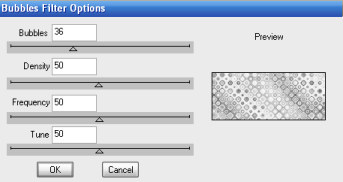
Freehand selection tool point to point.
Draw a triangle across the corner.
Edit copy, new raster layer, paste into selection.
Select none.
Duplicate, mirror, flip.
Hide your other layers & merge visible.
Effects Artistic effects Coloured Edges
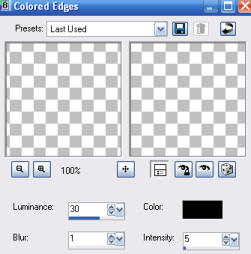
Add a drop shadow.
Adjust sharpen.
Duplicate, layer properties, soft light
Unhide the other layers.
On the bubbles layer set layer properties to Multiply
Lower Opacity to around 75%
Paste your tube, drop the layer under the triangles layer
Move to left, colourise, saturation 0
lower the opacity to 75%
Paste your main tube, add a drop shadow.
Add a border of choice
Add your name & copyright.
That's it, another nice easy one

If you want a little animation then
highlight your top triangle layer.
Adjust, add noise, uniform 30% monochrome.
Copy merged, & take to Animation Shop.
Paste as new animation.
Repeat the noise, altering the percentage by 5,
do this twice, you'll have 3 layers.
Save as gif



