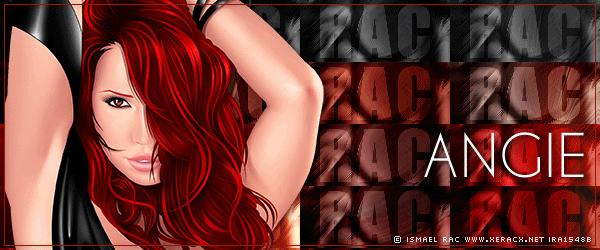
I'm using the art of Ismael Rac
To use the same image you must purchase a license at his store
HereYou need a tube & font of choice
Mura Meister Copies.
Visman Extravaganza Picture in a Picture.
Open a 600 x 250 image
Paste your tube, apply Mura copies Wallpaper rotate.
Adjust Blur, Motion Blur, angle 45 degrees, strength 100, repeat.
Effects Edge effects enhance.
Effects, Distortion effects, Warp.

Duplicate & hide the original layer
Impact font in White, size 200, type Rac,
Objects, align in centre, layer properties Soft Light.
Merge visible.
Apply Visman Extravaganza, Picture in a Picture.
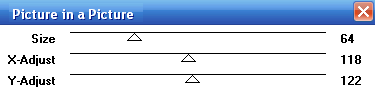
Unhide your original warped layer, move above the picture layer.
Adjust Sharpen, Layer properties Soft Light.
Paste your tube & position to the left, add a drop shadow.
Add a border of choice.
Preset shape tool, Rectangle,
foreground Null, background White.
Draw a rectangle at the bottom of your image to cover the first block of your background.
Convert to raster & change the Layer properties to Color.
Add your name & copyright.
Highlight your white rectangle layer.
Copy Merged & take to Animation Shop, paste as new animation.
Back in Psp, move your rectangle up one block,
copy merged & take to AS.
Repeat twice more, you'll have 4 frames.
In As Edit, select all
Copy, Animation reverse frames
Paste After current animation.
Adjust the frame speed to around 30 & that's it, hope you enjoyed