Post by Angie on Aug 12, 2010 3:51:31 GMT -5

I'm using the art of Ismael Rac
I bought this tube when he was with AMI
Ismael is now independant & you can purchase a license to use his work HERE
You need a tube & font of choice
Tramages Tow the Line
Mura Meister Copies
Transparency, Eliminate Black
Animation Shop
Open a 600 X 250 Image.
Preset shape tool, circle.
Foreground Null, background Black.
Draw a circle in the center of your image, convert to raster.
Tramages Tow the Line.
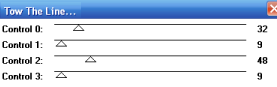
Effects, edge effects Enhance more
Mura Copies Line.
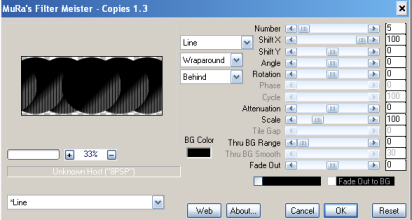
Transparency, Eliminate Black.
If you haven't got this filter, do steps 1-4 below & lower the opacity on the merged layer, the end effect will be slightly different, but not much
1.Copy & take to Animation shop, paste as new animation.
2.Animation, replace colour
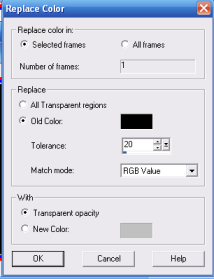
3.Copy & take back to Psp
4. Paste into your image & drag down to the bottom.
Duplicate, flip, mirror.
Merge visible.
Floodfill the background layer with a bright colour from your tube.
Paste your tube, Apply Mura copies Line as before but alter the top setting to 3
Adjust Blur, Motion Blur, Angle 235, strength 100.
I colourised my Blur layer to suit my tube.
Adjust, brightness & contrast, Brightness -50, contrast 0, poition.
Paste your main tube
Add a border of choice.
Add your name & copyright
Highlight your Tow the line layer, copy & take to AS.
Effects, Insert Image Effect, Underwater.
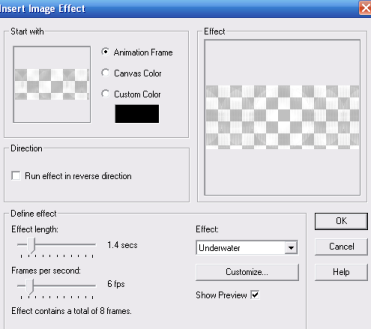
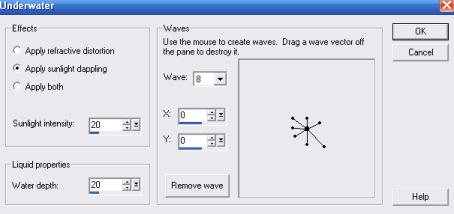
Delete the first frame, Edit, select all.
In Psp hide all layers except the background & Blur layer.
Copy merged, take to As, duplicate frames until you have 8.
Edit select all.
Copy your Underwater animation & paste into your image.
Back in Psp.
Hide the background & Blur layers & unhide all the rest.
Repeat the duplicate frames, copy & paste into your image.
Adjust the frame speed to suit & that's it, hope you enjoyed

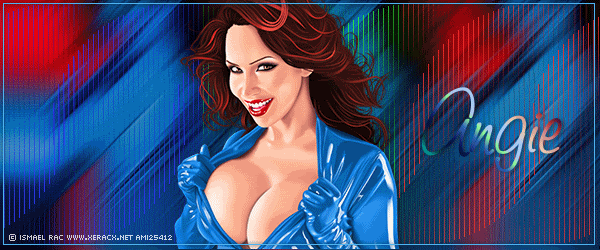
This version I colourised the Tow the line layer using the filter Crescent Moon Jammin
& the animation effect is Stained glass in Animation Shop
