Post by Angie on Aug 9, 2010 9:03:59 GMT -5
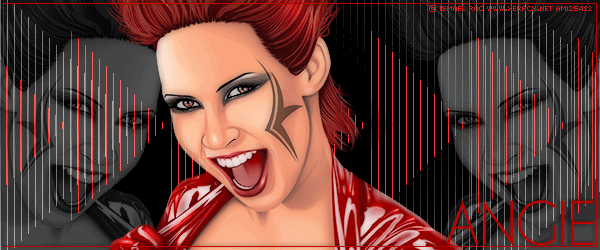
I'm using the art of Ismael Rac.
I bought this tube when he was with AMI.
Ismael is now independant & you can purchase a license to
use his work at his store Here
I've done two versions of this set, you can see the other one at the bottom of the tut
You need a tube & font of choice.
Eye Candy Gradient glow.
Tramages Tow the Line
Xero Porcelain
Animation shop
Open a 600 X 250 image, floodfill black.
Tramages Tow the Line.
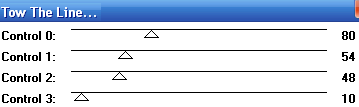
Effects, Reflection Effects, Rotating Mirror.

Crop the image so you only have the left hand arrow, copy.
Open a new 600x250 image, floodfill black & paste your cropped image into it.
Mura copies, Line
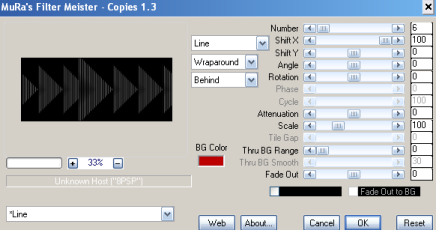
Copy & take to Animation shop, paste as new image.
In AS Animation, replace colour.
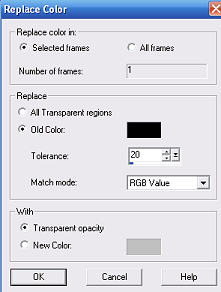
Copy & take back to Psp, & paste into your image.
Delete the original Mura layer
Adjust, Hue & Saturation,Hue saturation lightness.
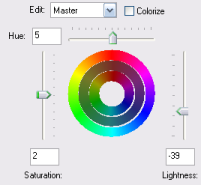
Adjust, Hue & saturation Colourise
Choose a bright colour that suits your tube.
Higlight your background layer & apply Tow the line same as before.
Effects Reflection effects, Rotating mirror as before
Adjust, Hue & Saturation,Hue saturation lightness as before.
Paste your tube & position, apply Xero Porcelain Blue channel 0
Duplicate & position to the left.
Layer properties Luminance legacy.
Drop the Opacity to 35.
Duplicate, mirror.
Add a border of choice.
Add your name & copyright.
Copy merged, take to Animation shop & paste as new animation
Back in Psp highlight your colourised layer.
Apply Eye Candy Gradient glow in a colour to suit your tube
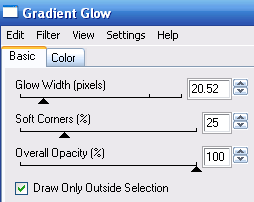
Copy merged & take to As, paste after current frame.
Set the frame speed to 100 & that's it, hope you enjoyed.

This is another version.
The animation was done by selecting the first arrow, promoting selection to layer, then adding the gradient glow
Do the same for each arrow
