Post by Angie on Aug 8, 2010 13:51:02 GMT -5
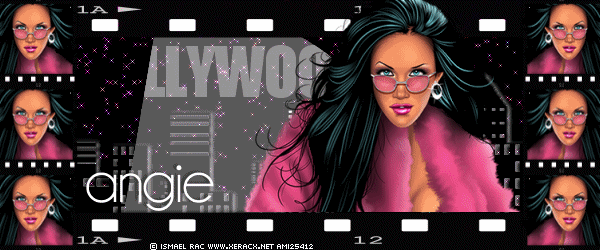
I'm using the art of Ismael Rac.
I bought this tube when he was with AMI.
Ismael is now independant & you can purchase a license to
use his work at his store Here
You need a tube & font of choice.
A Skyline dingbat font, I used Little city.
Xero Sparkles, or Xenofex Constellation if you don't have the Xero filter
Open a 100x100 image, floodfill black
Xero Sparkles.

Image, picture frame, Film
Merge visible, set this aside for now.
Open a 600X250 Image
Floodfill black.
Xero Sparkles, same as before
With your dingbat font, black, size 150
Type a skyline to fit the width of the image.
Add a white drop shadow.
Image Picture frame, Film.
Copy the small image you made before & paste into your main image
Rotate 90 degrees left.
Mura Copies Line
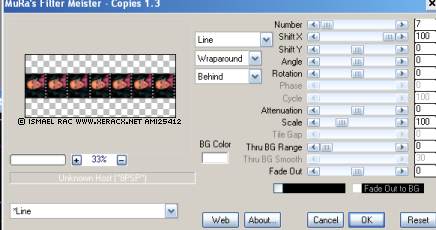
Image rotate 90 degrees right, move to the left.
Duplicate, mirror.
Paste your main tube & position, add a drop shadow
Impact font, white uppercase, type Hollywood,
position & drop layer under the frame.
Move to top left
Layer properties soft light.
Add your copyright & name.
Preset shape foreground Null, background white
If you have a cone preset shape use that, if not use a triangle
Draw a large cone/triangle, flip if you need to
Objects, align in center.
Do not convert to raster
Lower the opacity to 30.
Rotate 45 degrees left, move over to the left
Copy merged, Take to Animation shop, paste as new animation.
Back in Psp, hover your mouse over the line & rotate right slightly.
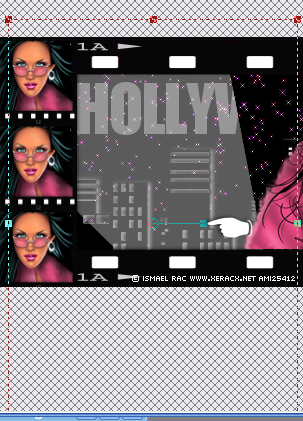
Copy merged, take to AS, paste after current frame.
Repeat until you have 5 frames
In As, Select all, copy
Reverse frames, paste after current animation
Alter the frame speed to 15 & you're done.
Hope you enjoyed


