Post by Angie on Aug 10, 2010 10:43:36 GMT -5
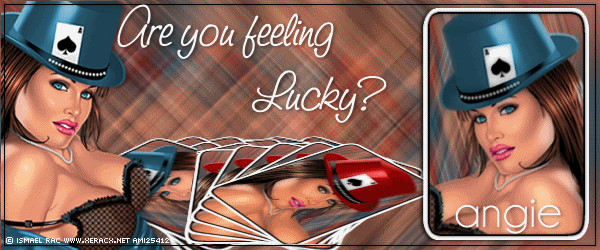
I'm using the art of Ismael Rac.
I bought this tube when he was with AMI.
Ismael is now independant & you can purchase a license to
use his work at his store Here
You need at least 2 tubes
Font of choice.
Mura meister copies.
Animation shop
Open a 600X250 image.
Paste your tube.
Mura copies Wallpaper shrink.
Adjust the top setting to fill your image.
Adjust blur, motion blur, angle 315, strength 100
Repeat Blur, edge effects Enhance more.
Duplicate Flip, lower opacity to 50
Merge visible.
Set this aside for now
Open a 175x250 image.
Preset shape tool, rounded rectangle
Foreground Null, background white.
Draw a rectangle to fit inside the image.
With your magic wand click inside the rectangle
Selections Modify Contract by 3, floodfill black
Contract by 2, delete, do not deselect.
New raster layer.
Copy the background you made & paste into selection.
Move layer under the border, do not deselect.
Paste one of your tubes, position.
Selections, invert, delete.
Select none
Copy merged & paste into your main image, move to the right..
Repeat for the second tube
When you've made your cards, still working on the small image.
Merge visible
Canvas size 400X400
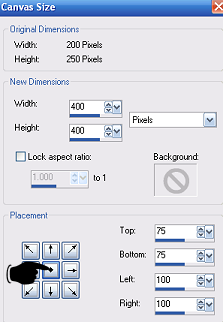
Apply Mura Meister copies
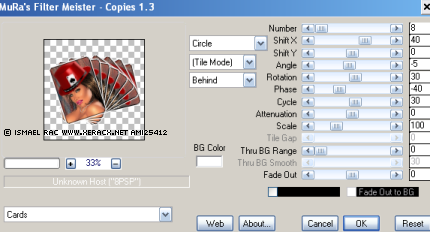
Copy merged & paste into your main image.
We've finished with the small image now, unless you want to do the card copies with your second tube.
We're working on the main image now.
Highlight your Mura Copies layer.
Pick tool (raster deform if using Psp8/9)
Hold down Ctrl & push inwards, then release Ctrl & pull down.
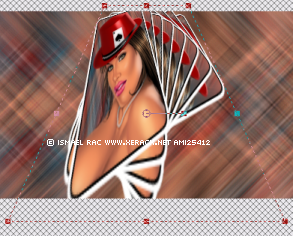

If you think it looks a bit small, resize by 110%
Paste your main tube & position to the left.
Add your saying, the copyright & your name
Add a border of choice
Copy merged, take to Animation shop & paste as new animation
Back in Psp
Duplicate both your single card layers, moving them down so they create alternate layers.
Mine for instance the top one is blue, the one under is red etc.
The animation
1. Highlight your top single card layer, rotate 15 degrees left
2. With your move tool, move it down & slightly to the left.

3. Copy merged, take to As & paste after current frame.
4.Repeat steps 1 & 2
5.Pick tool, hold down Ctrl & push inwards as we did earlier, then down.
Position over the Mura cards.
Copy merged, take to As & paste.
Repeat these steps with your next single card layer.
In Animation shop, set the frame speed to 12, frames 4 & 7 to 50
That's it, hope you enjoyed
