Post by Angie on Aug 7, 2010 5:38:03 GMT -5

I'm using the art of Ismael Rac.
I bought this tube when he was with AMI.
Ismael is now Independant & you can purchase his tubes at his store Here
You need two tubes, font of choice.
Mura Meister copies
Eye candy Nature Fire
Xenofex 2 Burnt edges
Open a 600X250 image.
1. Paste your Angel tube, apply Mura copies Line,
adjust the top setting if necessary to fill your image.
2. Adjust Blur, radial blur.

3.Paste your tube, position, add a drop shadow.
4. New raster layer, click inside with your magic wand.
Selections modify contract by 4
Floodfill black, selections contract by 1, delete, select none
Add the word Angel
Merge visible.
Put that aside for now.
Open another 600X250 image
Repeat steps 1-4, do not merge layers.
Add the words, or Devil
New raster layer, move under your tube.
Apply Eye candy Nature Fire.
Choose Large, High temp in the settings
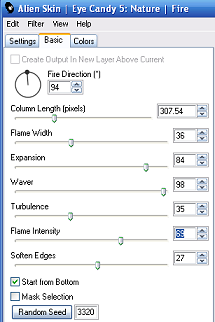
Copy merged & take to Animation shop,
paste as new animation.
Back in Psp, undo Fire, then repeat clicking on Random Seed.
Copy merged, take to As, paste after current animation
Repeat.
In AS select all, copy, paste after current animation,
repeat, you should have 9 frames.
(I did 12 frames, but that does make it a very large file)
Put this animation aside for now.
Back to Psp, we're going to work on the Angel image now.
Freehand selection tool, set at freehand
draw a rough ellipse in the center of the image.
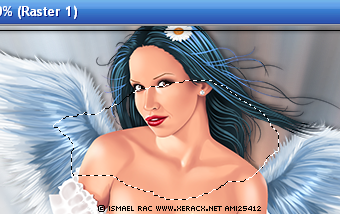
Apply Xenofex 2 Burnt edges.
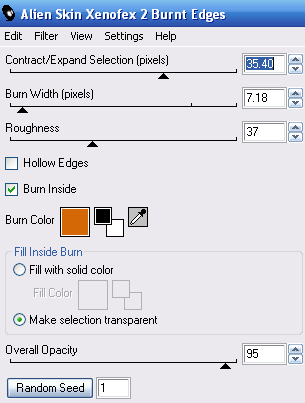
Depending on your ellipse, you may have to alter the top setting.
Select none, lower the Opacity to 80.
Copy merged & take to Animation shop, paste as New animation
back in Psp repeat altering the top setting to make the burn hole larger,
lower the opacity on this layer to 75, take to AS
repeat, lowering the opacity to 65, take to AS
repeat, this time lowering the opacity to 45
Take to AS
Back in Psp hide the Angel layer so only the frame is showing,
copy merged & take to AS.
You should have 6 frames.
On your Devil animation, Highlight the first frame, Edit, Select All
With your Angel animation, Edit, Select all.
Copy, & paste into selected frame of your devil animation
Edit Select all, Copy.
Reverse animation. Paste Before current frame
Back in Psp do your name & copyright then take to AS, duplicate until you have the same number of frames,
copy & paste into animation.
Set the frame speed to 12, first & last frame to 50
Phew, that's it!
Hope you enjoyed
