Post by Angie on Aug 5, 2010 14:15:18 GMT -5

I'm using the lovely art of Wen-Xi Chen,
Please visit her site Here
If you want to use the same image, please make sure you have permission to do so.
You need a tube, a close up is best if you're not using the same tube.
Font of choice.
Toadies Ommadawn
OPen a 600X250 image.
Floodfill white.
Paste your tube, position to the left.
Duplicate, mirror, paste tube again & centralise it.
If you have gaps paste your tube again & position to fill any gaps.
Merge visible.
Toadies Ommadawn, edge effects, enhance more.
Preset shape tool, star. Foreground white, background null, stroke width 2
Draw 3 stars, erase the overlapping parts you don't need,

hide your background layer & merge visible.
Mirror your tube then paste & position, move layer under the stars, duplicate
Hold down shift & click inside all 3 stars with your magic wand.
Highlight the duplicated tube layer Selections modify by 1, selections invert delete.
Set the layer properties on the original tube layer to soft light.
Add a drop shadow to the stars layer
Unmirror your tube, paste & position to the right.
New raster layer, click inside with your magic wand.
Selections modify contract by 4, floodfill white,
modify contract by 1, delete, add a drop shadow.
Add your copyright & name.
Add your saying
Highlight the tube layer in the stars,
selections, select all, float, defloat
Illumination effects, Lights.
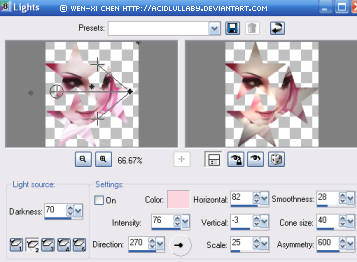
Select none, copy merged & take to Animation shoppaste as new animation.
Back in Psp, undo select none & lights.
repeat lights
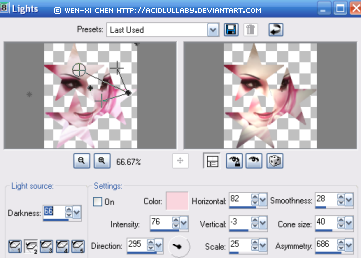
copy merged, take to As, paste after current animation
Undo again in psp, repeat lights,
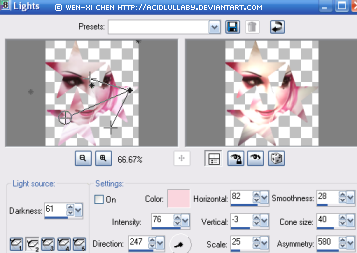
Copy merged & take to AS, set the frame speed to 25
You're done, hope you enjoyed
