Post by Angie on Jul 29, 2010 9:10:21 GMT -5
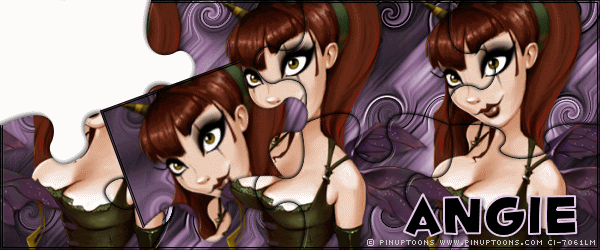
I'm using the art of Pinuptoons.
In order to use the same image you must purchase a license at CILM
You need a tube & font of choice.
Mura Meister copies
Alien Skin Xenofex 2 Puzzle
Open a 600x250 image.
Paste your tube & apply Mura Meister copies, wallpaper rotate.
Adjust, motion blur angle 45 degrees, strength 100, repeat.
Effects, distortion effects curlicues.

Adjust Sharpen
I colourised my background as it was a bit dark, but it depends on the tube you use what colours are in it.
Paste your tube, Mura meister copies, line.
Adjust the top setting according to the tube you use, you only need 3-4 in the line.
Add a drop shadow. New layer, floodfill black, with your magic wand click inside.
Selections Modify contract by 1, delete.
Select none.
Add your copyright
Merge visible
Duplicate 3 times so you have 4 layers.
On the 1st duplicate above the bottom layer apply Xenofex Puzzle, use the Simple setting.
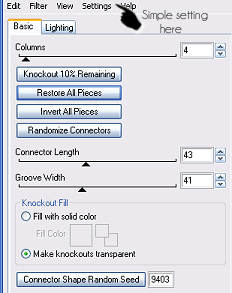
If it comes up with a piece missing, just click Restore all pieces.
2nd duplicate, apply Puzzle again, same settings, click on Knockout 10% remaining.
You may need to try this a few times before you get the piece you want.
knocked out.
Check the Fill with solid colour on this layer only or it'll go funny in Animation shop.
I chose white.
Repeat, you need the same piece knocked out, but this time invert all pieces
so only the one piece is showing. Check the Make knockouts transparent box
Rotate this piece 20 degrees left.
Select your Pick tool & adjust the position X setting to 100
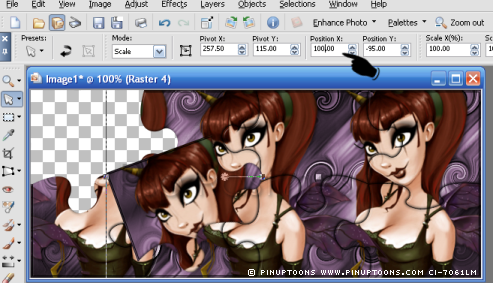
Copy merged & take to Animation shop.
Paste as new animation
Repeat, but change the position setting to 80
Take to As & paste after current frame
Repeat, changing the setting by 20 until you get to zero.
Hide those two layers.
Highlight the completed puzzle layer,
take to As & paste after current frame
Adjust the opacity on the completed puzzle layer to 70
Copy merged & take to As, paste after current frame.
repeat, altering the opacity to 40
Hide the completed puzzle layer
Highlight the bottom layer, copy & take to AS.
Adjust the frame speed to 15, the finale frame, speed 150
That's it, hope I explained it clearly
