Post by Angie on May 1, 2011 4:13:19 GMT -5

I'm using the art of Ismael Rac
To use the same image you must purchase a license at his store Here
You need a tube & font of choice
Penta Dot & Cross
Mehdi Sorting Tiles
Eye Candy Gradient glow
Impact font
Open a 600x250 image
Floodfill with a bright colour from your tube
Duplicate
On the copy layer
Effects, texture effects Weave
Gap size 2, Width 4, Opacity 1, Weave & Gap colour Black
fill gaps checked
Apply Penta Dot & Cross
Amount 72, Cross Distance 10, Cross width 2
Apply Mehdi Sorting Tiles
Block Range 0-50, Block 40, Plus checked
Selections, Select all, Float, defloat.
Modify, Select colour range,
Pick the brightest colour from your image
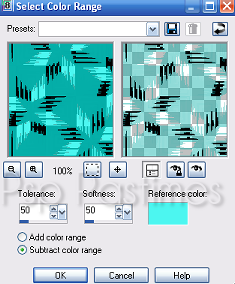
Selections, invert, delete
Selections Invert, floodfill with black.
You may need to fill a few times to get the depth of colour
Deselect
Draw a horizontal rectangle across the middle of your image
Foreground white, background a colour from your tube, Stroke width 3
Impact font, size 110, Kerning 20, Colour Black
Type the word Satisfied, or a word of your choice
Selection tool rectangle, draw a thin rectangle across the centre of the word,
Delete, select none
With your magic wand, click both parts of the first letter
Paste your tube, & position, selections invert, delete.
Repeat for all the letters
Add Eye Candy Gradient glow in white to the black word
Type the phrase I'll keep you satisfied in black
in the gap of the word satisfied.
I used Ooh la la font size 8
Type the phrase 'I'll keep you' in white, I used Monika Italic font size 36
Paste your main tube & move to the right.
Add a border, your name & copyright
Highlight your background layer
Adjust, Add/Remove noise, Add noise
Gaussian, monochrome 20%
Copy merged, take to Animation shop
Paste as new animation
Back in Psp, undo noise, redo altering the % to 25
Copy merged, take to Animation shop
Paste after current frame
Back in Psp, undo noise, redo altering the % to 30
Copy merged, take to Animation shop
Paste after current frame.
Save as Gif
Hope you enjoyed
