Post by Angie on Apr 25, 2011 5:38:24 GMT -5

I'm using the art of Ismael Rac
To use the same image you must purchase a license at his store Here
You need a tube, a close up is best, & font of choice, I used Computerfont Regular.
Dingbat font Superstar DJ
Penta Dot & Cross
Mura meister Copies
Eye Candy Gradient Glow (Optional)
Open a 600x250 image
Make a foreground/background gradient.
Foreground black, background a colour from your tube.
Repeats 1, Angle 0
Floodfill
Apply Penta Dot & Cross
Amount 45, Cross distance 8,Cross width 2
From your tube, if using the same as me, select the Ipod, headphones & ipod screen layers.
Hide all the other layers & copy merged.
Paste onto your image.
Move the ipod up so it's roughly in the centre of your image
Apply Mura Copies
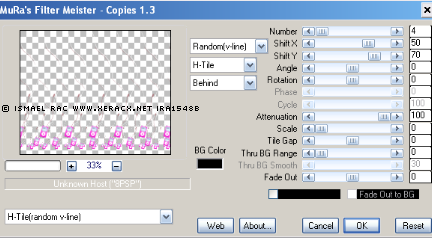
Move down to the bottom of your image.
Duplicate, flip.
Hide your background layer & merge visible.
Set the layer properties to Luminance Legacy
Unhide your background
Font, size 100, colour black
Type an i.
Objects, align in center, convert to raster
Apply a gradient glow,
(if you haven't got Eye Candy you can use a coloured drop shadow)
Add a drop shadow
Paste your tube, position to the left.
Add a border, your name & copyright
Highlight your Volume layer.
Selection tool, rectangle
Draw round the bars, delete, select none
Copy merged, take to Animation shop
Paste as new animation
Back in Psp, undo select none, undo delete.
Draw round the bars again, this time leaving the first one visible.
Delete, select none.
Copy merged, take to As, paste after current frame.
You see where this is going

Keep repeating these steps until you're happy with the animation.
I left space for my name at the end, so I had 12 frames
Hope you enjoyed
