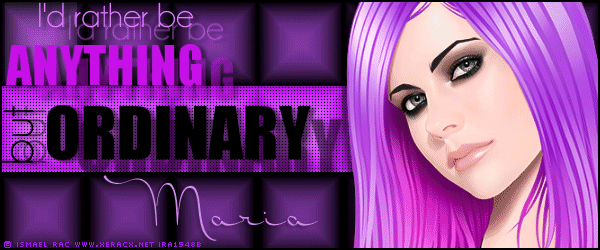
I'm using the art of Ismael Rac
To use the same image you must purchase a license at his store
HereYou need a tube & font of choice
Mehdi Sorting Tiles
Wordart of choice, or mine
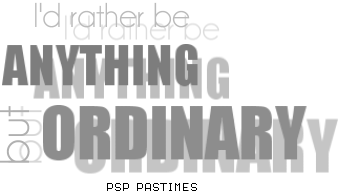
Right click & save
Open a 600x250 image
Foreground Black, Background a bright colour from your tube,
make a foreground/background gradient
Angle 0, repeats 1
Floodfill
Apply Mehdi Sorting Tiles
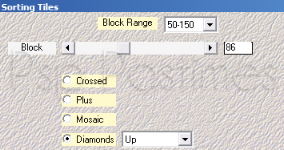
Selection tool, rectangle, draw round the middle section & apply
Effects, texture effects weave
Gap size 1, Width 1, Opacity 1,
Fill & weave colour black, fill gaps checked.
Deselect
Paste the wordart, position & colourise to suit
Add a drop shadow
Paste your tube.
Add a border, your name & copyright
Highlight your background tiles layer
Selection tool rectangle,
Draw round the first square
Adjust, Brightness & contrast
Brightness 30, Contrast 10
Deselect.
Copy merged & take to Animation shop,
paste as new animation
Back in Psp, undo select none & brightness.
Draw round the 2nd square & repeat Brightness.
Deselect, copy merged, take to As
Paste after current frame
Back in Psp, undo select none & brightness.
Keep repeating these steps until you've done all the sqaures.
In As set the speed to around 25
Hope you enjoyed