Post by Angie on Apr 8, 2011 13:50:10 GMT -5
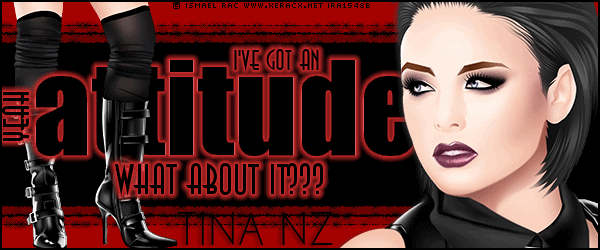
I'm using the art of Ismael Rac
To use the same image you must purchase a license at his store Here
You need a tube & close up & font of choice
Word art by Missy Here
Eye candy Gradient glow
Alien Skin Xenofex Constellation
Open a 600x250 image
Floodfill in a colour to suit your tube
Paste the Word art, colour the word attitude to black.
Move to the left & apply a gradient glow in a colour to suit your tube.
Preset shape tool rectangle.
Stroke width 10
Foreground a darkish colour from your tube, background black.
Draw a widish rectangle in the centre of your image large enough so the wordart fits in the centre.
Draw another rectangle slightly wider,
altering the foreground colour to a lighter shade of the colour you used before.
Hide the wordart & background layers & merge visible.
Duplicate twice
Unhide the wordart.
Paste your close up & move to the right.
Paste your tube & move to the left over the wordart.
Drop this layer under the wordart.
Duplicate & bring this layer on top of the wordart.
With your eraser tool, erase parts so it looks like the legs are straddling the wordart
Add drop shadows where necessary.
Add a border, your name & copyright.
Unhide your 2nd copy of the rectangle layer & Highlight it
With your magic wand, hold down Alt & click inside the 4 red stripes.
Apply Constellation
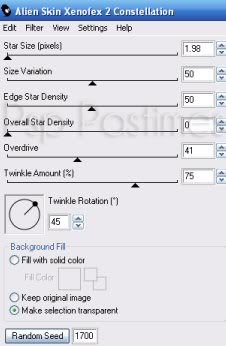
Deselect & colourise to red or black, or whatever suits your tube
Copy merged & take to Animation shop,
paste as new animation.
Back in Psp, hide the 2nd copy layer & unhide the 1st copy.
Repeat the magic wand & constellation, altering the random seed.
Repeat the colourise.
Take to As, paste after current frame..
Repeat with the original rectangle layer.
Save as Gif
Hope you enjoyed



