Post by Angie on Apr 8, 2011 11:52:57 GMT -5

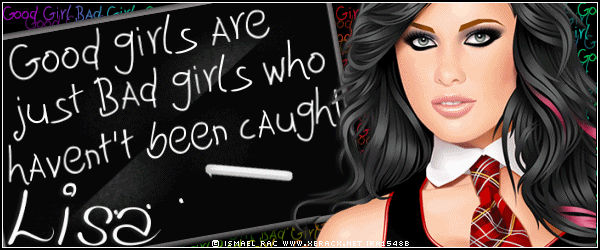
I'm using the art of Ismael Rac
To use the same image you must purchase a license at his store Here
You need a tube & font of choice, I used Children Play
Mura Meister Copies
Eye candy Bevel Boss
Open a 600 x 250 image
Floodfill Black.
Type out a saying in different colours.
Apply Mura Copies Line, adjust the top setting to 2
Apply Mura Copies Afterimage Linear, top setting 2.
Merge visble
Draw a large black rectangle
Selections, select all, Float, Defloat.
Selections Modify, Set Selection Borders
Outside, Antialias checked, Border Width 4
Floodfill a dark grey, or any colour you like, apply an Inner Bevel
Select none
Rotate left 10 degrees & move to the left of your image
Text colour white, type your saying on the blackboard, rotate 10 degrees left
Now draw a thin white rectangle for the chalk.
Apply bevel Boss
Settings Rounded Corners, Bevel Button

Rotate 10 degrees left & place at the bottom of the blackboard
Paste your tube, add a border & your copyright.
Now for the animation
Rotate your chalk 15 degrees right & move to the top of the first letter of the word you want to animate.
Erase most of the word

Copy merged & take to animation shop.
Paste as new animation
Back in Psp, undo the erase
Repeat but leave more of the letter visible, move the chalk down

Copy merged, take to As, paste after current frame
Back in Psp, undo the erase
Repeat erase but leave more of the letter visible, & move the chalk

Keep repeating these steps with each letter until you've "written" the word
Rotate the chalk back 15 degrees left & place back at the bottom of the blackboard.
Copy merged & take to As, paste after current frame.
Set the frame properties on this last frame to 150
Hope you enjoyed







