|
|
Post by Angie on Apr 5, 2011 15:06:21 GMT -5
 I'm using the art of Ismael Rac. To use the same image you must purchase a license from his store HereYou need a tube & font of choice. Alien Skin Xenofex 2 Constellation Visman Instant art Papercut This is a nice easy one Open a 600x250 image. Floodfill Black Apply Visman Instant Art papercut 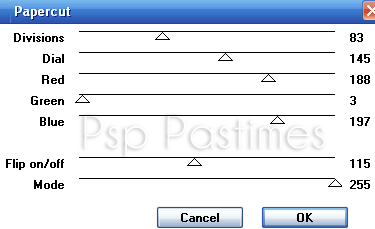 Adjust the colour sliders to get a colour to suit your tube Draw a rectangle across the bottom of your image. Stroke width 3, Foreground a colour to suit your tube background Black Convert to raster, with your Magic Wand, click on the black area & Apply texture Effects blinds Width 5, Opacity 75, Vertical, Colour to suit your tube Add a Drop Shadow V -3, H 0, Opacity 50, Blur 5. Duplicate, Flip. Paste your tube, add a border, your name & copyright. Highlight your Papercut layer Apply Alien Skin Constellation 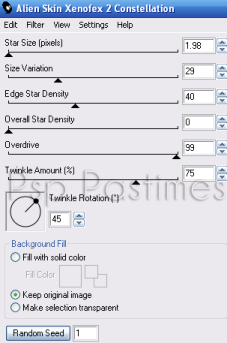 Take to Animation shop, paste as new animation. Back in psp, undo Constellation & redo altering the random seed. Take to AS, paste After current frame Back in psp again, undo Constellation & redo altering the random seed. Take to As, paste after current frame Save as Gif. Hope you enjoyed |
|
|
|
Post by cmsd76 on Apr 7, 2011 9:54:46 GMT -5
|
|
|
|
Post by Angie on Apr 7, 2011 16:20:20 GMT -5
Lovely result, thank you for posting it  |
|