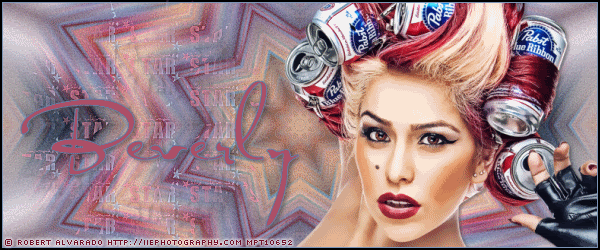Post by Angie on Mar 21, 2011 18:12:26 GMT -5
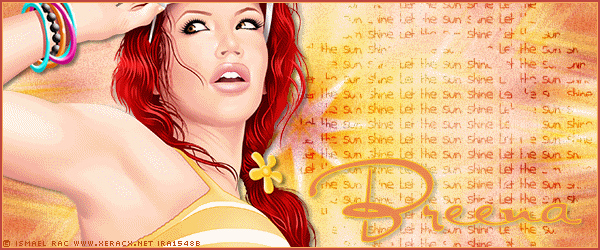
I'm using the art of Ismael Rac.
To use the same image you must purchase a license from his store Here
You need a tube & font of choice.
Mura Meister Copies.
Mehdi Kaleidoscope 2.1
Vix Mask 296 Here Click on Goodies, then Masks
Open a 350x350 image
Open Vix mask 296 & minimize for now
Type your saying, colour black.
I used Enviro for the font, size 16.
Apply Mura copies Tiling
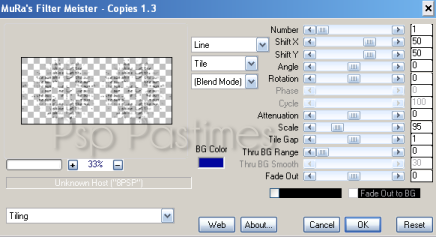
Layers, New mask layer from image
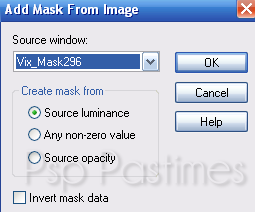
Layers delete, merge group.
Put this aside for now.
Open a 600x250 image.
Paste your tube.
Apply Mura copies, Wallpaper shrink.
Leave some gaps.
New raster layer, floodfill with a contrasting colour from your tube.
Move this layer under your copies layer, merge visible.
Adjust blur, Motion blur
Angle 56, strength 100.
Duplicate
Paste your saying,move to the right
Layer properties, Soft light, duplicate
Paste your tube & move to the left.
Add a border, your name & copyright
Highlight your background layer
Adjust, Add/Remove Noise, Add noise 15% Uniform, monochrome
Apply Mehdi Kaleidoscope
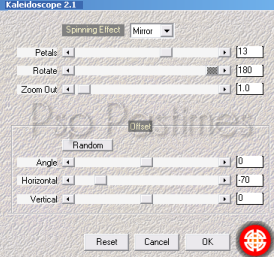
Depending on the tube used, yours may not look exactly like mine,
just play with the top setting until you're happy.
Highlight your copy layer, set the layer properties to Soft light
Apply Kaleidoscope, same settings as you used before.
Copy merged & take to Animation shop.
Paste as new animation
Back in Psp undo Kaleidoscope.
Redo, altering the Rotate setting by 40
(you started with 180, so now it will be 140)
Copy merged & take to Animation shop.
Paste after current frame
Keep repeating these steps, altering the rotation setting by 40 until you're at -140
You should have 9 frames
Run the animation to see it's running smoothly & save as gif
Hope you enjoyed