|
|
Post by Angie on Mar 19, 2011 16:24:54 GMT -5
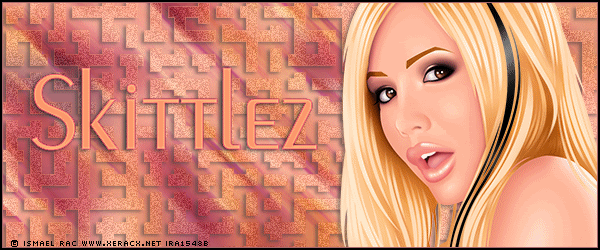 I'm using the art of Ismael Rac. To use the same image you must purchase a license from his store HereYou need a tube, & font of choice,I used Piano Light Regular Mura Meister Copies. Visman Experimental Mighty Maze This is a nice easy one Open a 600x250 image. Paste your tube, Apply Mura copies Wallpaper rotate. Adjust Blur, Motion Blur angle 315 Strength 100 Repeat, Adjust sharpen. Colourise if it needs more colour. Duplicate. Apply Mighty Maze to the copy layer 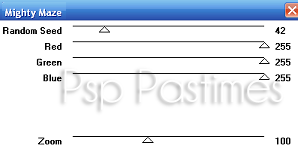 With your magic wand, click inside all the white areas, delete. Deselect. Add a drop shadow, check the box for shadow on new layer. Paste your tube & position. Add a border, your name & copyright. Higlight your Maze layer. Adjust, Add/Remove Noise Add Noise, Uniform, Monochrome, 15% Copy merged & take to Animation shop. Paste as new animation Back in Psp, undo noise, then redo altering the % to 20 Copy merged, take to AS, paste after current frame Back in Psp, undo noise, then redo altering the % to 25 Copy merged, take to AS, paste after current frame Save as Gif & that's it, hope you enjoyed |
|
|
|
Post by Skittlez on Mar 29, 2011 20:16:08 GMT -5
Hello Angie, I was surfin' for tuts to do for the Rac Forum  and come across this! Awesome awesome awesome!! I assume that it is for me since thats my new name and all  Beautiful work and surprise  |
|