Post by Angie on Feb 28, 2011 13:05:27 GMT -5

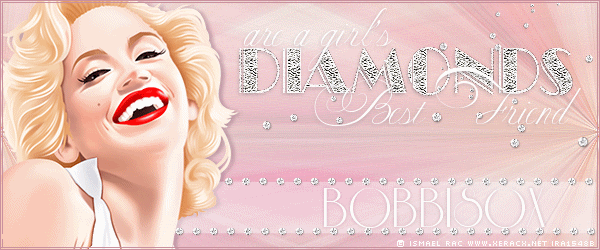
I'm using the art of Ismael Rac.
To use the same image you must purchase a license from his store Here
You need a tube & font of choice, I used Reisling which you can get Here
Mura Meister copies
My wordart & diamond
It's a png. just right click & save

This is a nice easy one
Open a 600 x 250 image.
Paste your tube.
Apply Mura copies, Wallpaper rotate default setting
Adjust Blur Radial Blur.
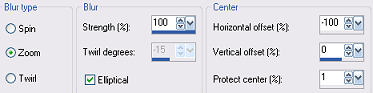
Adjust, sharpen
Duplicate, Mirror, lower the Opacity on this layer
to around 60, merge visble.
Copy & paste the wordart & position to the top right.
Paste the small diamond, apply Mura copies Wallpaper,
& move to where you'd like it.
Hide the white words & background layer
& merge visible the diamond word & diamonds layers.
Unhide background & white words.
Paste the small diamond again, apply Mura copies Line.
My top setting was 30, but you can have more or less if you prefer.
Move down towards the bottom of your image.
Duplicate, & move apart.
Draw a white rectangle between your diamond lines,
layer properties Soft light.
Paste your tube & move left, add a drop shadow.
Add a border, copyright & your name.
Highlight your merged Diamond wordart layer.
Adjust Add/Remove Noise, Add noise
Uniform, monochrome checked 20%
Copy merged & take to Animation shop,
paste as new animation.
Repeat noise altering the % to 25,
take to AS, paste after current frame
Repeat altering the noise to 30%
Take to As.
Run the animation just to check it's running smoothly,
then save as Gif & that's it.
Hope you enjoyed

 .
.



