|
|
Post by Angie on Aug 23, 2010 9:41:56 GMT -5
 I'm using the art of Ismael Rac To use the same image you must purchase a license at his store HereYou need Mura Meister Copies Tubes & font of choice. I used 2 tubes to get the colours in the background This is a nice easy one Open a 600 x 250 image Paste your tube, position over to the left. Paste another, different colour & position Repeat until you fill your image, alternating the colours. You can make this as bright as you like. Merge visible, Adjust Blur, Motion Blur Angle 45 degrees, strength 100. Repeat Effects, Edge effects Enhance Draw a vertical rectangle in white. Objects align, center in canvas. Convert to raster layer. Apply Mura copies. 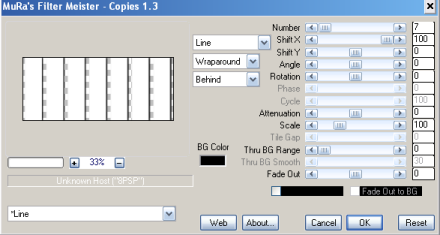 Depending on how wide your rectangle is, you may need to adjust the top setting. Effects, texture effects Blinds.  Effects, Rotating Mirror. 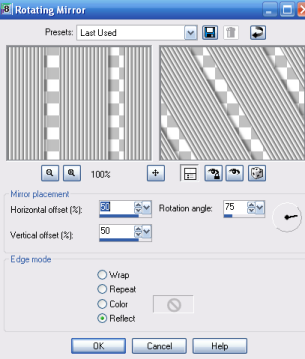 Add a drop Shadow. Layer properties, Soft light Paste your main tube, add a drop shadow. Add a border of choice, I used AAA Foto frame for mine. Add your name & copyright & that's it, hope you enjoyed |
|