Post by Angie on Sept 6, 2010 10:17:41 GMT -5


I'm using the art of Ismael Rac
To use the same image you must purchase a license at his store Here
You need tube & font of choice.
I used Inspiration, a pay font
Mura Meister copies.
Mura's Seamless Shift at Zigzag
Xero Radiance
Animation shop
Open a 600 x 250 image.
Paste your tube.
Apply Mura Copies, wallpaper shrink, default settings.
Adjust, blur, motion blur
Angle 315 degrees, strength 100.
Edge effects, enhance more.
If you have gaps, add a new layer & floodfill with a colour from your tube. Merge visible
Apply Mura's Seamless, Shift at ZigZag.
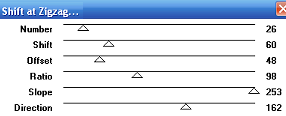
Put this aside for now
Preset shape tool, Foreground a colour from your tube,
background black. Stroke width 3.
Draw a thin rectangle, 600 pixels wide x approx 20 pixels high
Convert to raster.
Copy the rectangle & take to Animation shop.
Paste as new animation.
Effects, Insert Text effect.
Choose your font, (I used Bank Gothic Light) then type your saying several times.
Depending how wide your rectangle is & what font you choose,
you may need to play with the settings to get the words central
Do this by clicking customise
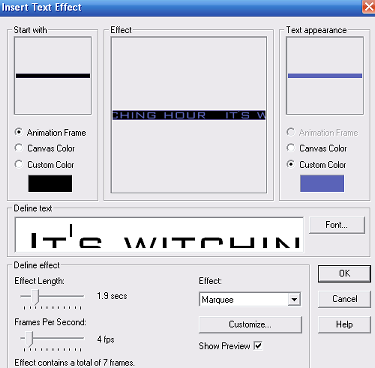
Click ok. Delete the first frame.
Edit, select all, copy then paste in Psp as new image.
Image, canvas size
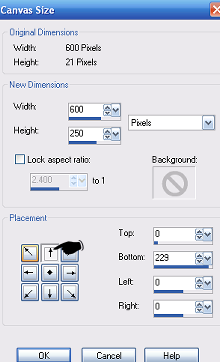
Highlight the first layer.
Apply Mura's Shift at ZigZag
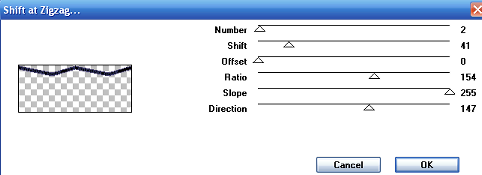
Repeat for all the other layers.
Save as Psp Image somewhere you can find it easily.
On the background layer you made, paste your close up tube.
Apply Mura Copies Line, Default setting, change the top number to 3.
Apply Xero Radiance, default setting
Lower the opacity to around 60.
Paste your tube, add a drop shadow.
Add a border, your name & copyright.
Hide your border & main tube.
Copy merged & take to Animation shop.
Paste as new animation.
Duplicate frames until you have the same number as your text animation
I have 7 frames
On your text animation, edit select all, Copy
Paste into current frame of your text animation &
position at the bottom, you should have something like this

Edit, select all, Copy
Highlight the first frame of your background animation,
edit select all, Paste into selected frame.
Back to psp, unhide the border & main tube layers
hide all the rest.
Copy merged & take to As.
In As, duplicate frames until you have the same number as your main animation.
Edit, select all, Copy.
Paste into your main animation.
Set the frame speed to around 20
Phew, that's it!
