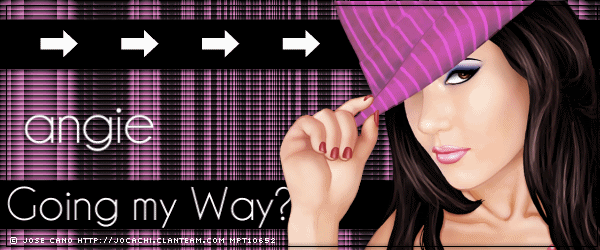Post by Angie on Aug 8, 2010 4:42:52 GMT -5
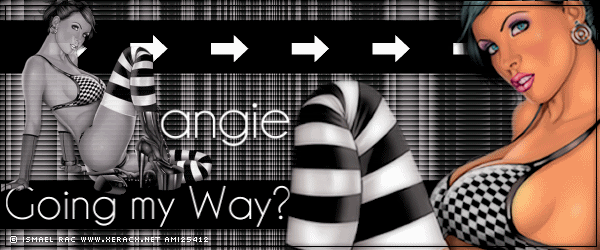
I'm using the art of Ismael Rac.
I bought this tube when he was with AMI.
Ismael is now independant & you can purchase a license to
use his work at his store Here
You need a tube & font of choice
Dynasty Software Kissin time, I have just found this is now a pay plugin, it was free when I got it
You could use another plugin such as Visman Toolbox Mezzotinto Tre.
It could still be colourised using Hue/saturation/lightness adjusting the lightness to - 30 ish then colourising.
My apologies for not checking
Dingbat shape font, I used FnT Basic shapes
Animation shop
Open a 600X250 image, floodfill black
Effects, Texture effects Blinds.
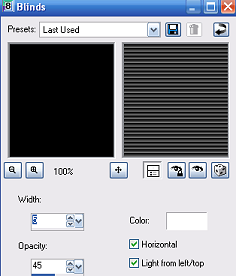
Dynasty Kissing time, adjust the sliders to find a
colour combination that suits your tube.
I colourised mine.
Preset shape tool, foreground null, background black.
Draw a thin rectangle, convert to raster & position towards the top.
Duplicate, flip.
Paste your tube/ tubes & position
Type your saying on the lower rectangle.
New raster layer, click inside with your magic wand,
selections modify contract by 4, floodfill black,
selections modify, contract by 1, delete
Add your copyright.
Highlight the top rectangle layer, copy & take to Animation shop.
Open your font & minimise
In As Effects, Insert Text effect, Marquee.
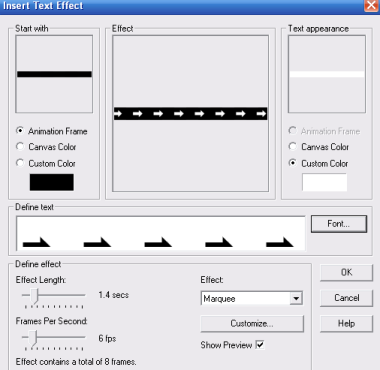
Click on font & find your font.
If you're using the same as me, then type a long row of Upper case V's.
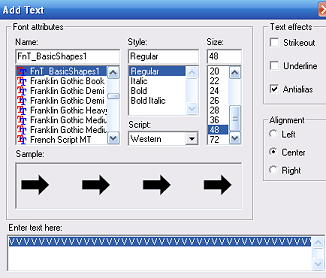
Click Ok, delete the first frame.
In Psp, hide your tube & frame layers, copy merged
Take to Animation shop & duplicate to 8 frames.
On your arrow animation, edit, select all, Copy
On your main image
Highlight the first frame
Edit, select all, then copy your arrow animation into selected frame
& position over the top rectangle.
Back in Psp hide all the layers & unhide the tube & frame layers.
Copy merged & take to As,
Repeat, steps above.
I slowed the speed to 15.
That's it, hope you enjoyed .
Another version