Post by Angie on May 7, 2011 13:16:44 GMT -5
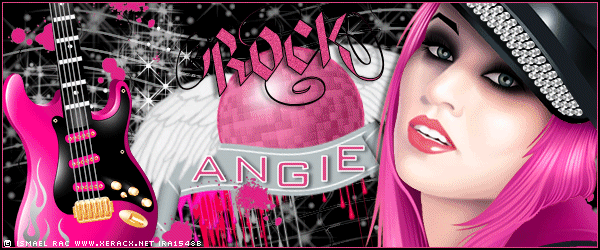
I'm using the art of Ismael Rac
To use the same image you must purchase a license at his store Here
You need a tube & font of choice
Some splatter brushes
Wings by Candy from her Angel mini freebie Kit Here
Mura Meister copies
Alien Skin Xenofex Constellation
Xero Fritillary
Rock Star 2.0 Dingbat Font
My scroll
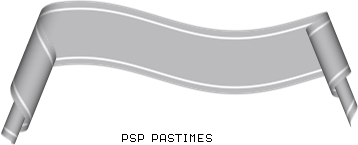
Open a 600x250 image
Floodfill Black
Apply Constellation
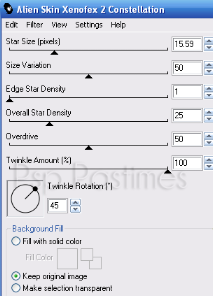
Apply Constellation again, altering the size to around 5,
Overdrive 100, & Overall density around 4, click on Random seed
New raster layer.
With your Pen tool Stroke width 1
Draw a line in Light grey across the centre of your image
Apply Mura Copies Line
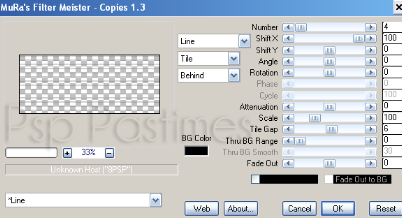
Effects Distortion Effects Wave
Horizontal Displacement Amplitude 1, Wavelength 10
Vertical Displacement Amplitude 5, Wavelength 65
Edge Mode Transparent
Set the Layer properties to screen & lower the Opacity to 75
New raster layer, apply your splatter brushes in a colour to suit your tube.
Position where you like them
New raster layer.
Selection tool Circle
Draw out a circle, do not deselect
Fill with a colour to suit your tube
Apply Xero Fritillary
Granularity 10, Aggression 30, Tesselation 10, Variation 30
Do not deselect
Effects, Geometric effects, Spherize, strength 100
Effects, Artistic effects Balls & Bubbles
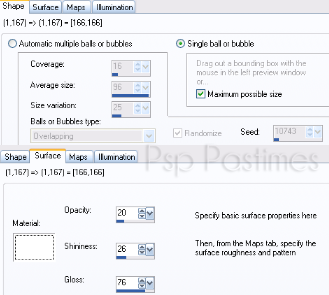
Deselect, rotate 10 degress left
Add a drop shadow
Paste the wing, rotate 30 degrees right,
duplicate, mirror, move under the ball.
Paste the scroll & position on top of the ball
Resize wings, ball & scroll as necessary.
If using the same tube as me, highlight the guitar layers, hide the rest.
Copy merged & paste into your image.
Move to the left
Paste your main tube & move to the right
Rock Star font, Stroke width 1, foreground Black, background a colour to suit your tube
Type an e, size 125.
Move to the top of the ball, Rotate left 10 degrees
Add a border, your name & copyright
With your magic wand,hold down shift & click inside all the letters.
Adjust, Add/Remove Noise, Gaussian, Monochrome, 20%
Select none
Copy merged, take to Animation shop,
paste as new animation.
Back In Psp, undo select none & noise
Redo noise at 25%
Copy merged, take to Animation shop,
paste after current frame
Back In Psp, undo select none & noise
Redo noise at 30%
Copy merged, take to Animation shop,
paste after current frame
Save as Gif
Hope you enjoyed
